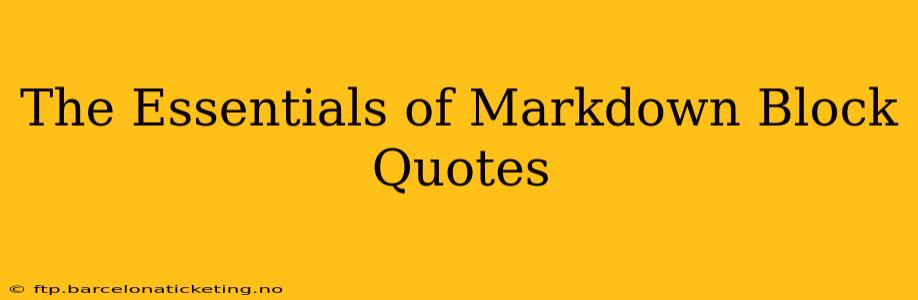Markdown, a lightweight markup language, simplifies the process of writing and formatting text. One of its most useful features is the ability to create block quotes, perfect for highlighting important excerpts, showcasing opinions, or integrating external sources into your writing. This guide will delve into the essentials of Markdown block quotes, providing you with the knowledge and skills to use them effectively.
What are Markdown Block Quotes?
Markdown block quotes are used to set apart a section of text, visually distinguishing it from the surrounding content. This is particularly helpful for:
- Emphasizing key passages: Drawing attention to crucial information within a larger body of text.
- Attributing quotes: Clearly identifying the source of a direct quotation.
- Improving readability: Breaking up large chunks of text and enhancing the visual appeal of your writing.
- Integrating external sources: Seamlessly incorporating quotes from articles, books, or other sources.
How to Create a Markdown Block Quote
Creating a block quote in Markdown is incredibly simple. You only need to prefix each line of the quoted text with a > symbol.
> This is a block quote. It is set apart from the surrounding text.
> You can add multiple lines to your block quote.
> Each line begins with a '>'.
This will render as:
This is a block quote. It is set apart from the surrounding text. You can add multiple lines to your block quote. Each line begins with a '>'.
Nesting Block Quotes
You can also nest block quotes within other block quotes. This is useful for representing quotes within quotes, or for creating a hierarchical structure within your text. To nest a block quote, simply add another > symbol at the beginning of each line within the inner quote.
> This is the outer block quote.
>> This is the inner block quote, nested within the outer quote.
>> It's indented further to show the nesting.
> Back to the outer quote.
This renders as:
This is the outer block quote.
This is the inner block quote, nested within the outer quote. It's easy to show the nesting. Back to the outer quote.
Adding Attributes to Block Quotes
While basic block quotes are effective, you can enhance them by adding attributes. Although Markdown doesn't have a built-in mechanism for adding author attribution directly, you can achieve this using standard Markdown formatting techniques like adding a separate line below the quote to cite the source.
> This is a powerful quote. It speaks volumes about the topic.
> -- Albert Einstein (Hypothetical quote for demonstration purposes)
This renders as:
This is a powerful quote. It speaks volumes about the topic.
-- Albert Einstein (Hypothetical quote for demonstration purposes)
Common Mistakes to Avoid
- Inconsistent use of
>: Ensure that every line of the block quote starts with a>symbol. Missing a>will break the block quote formatting. - Forgetting to close the block quote: Although there's no formal "closing" tag, ensure that the text following the block quote is not accidentally indented with
>. - Overusing block quotes: Block quotes should be used strategically to enhance readability, not overwhelm it. Use them sparingly and only when necessary.
Conclusion
Mastering Markdown block quotes is a significant step toward crafting cleaner, more readable, and well-structured documents. By understanding the simple syntax and best practices outlined above, you can effectively use block quotes to enhance your writing and communicate your ideas more clearly. Remember to use them judiciously for optimal impact.